Getting Started
To access the String API and test your integration, you'll need an API key. This process involves creating an organization and logging into our developer dashboard. Here, you can associate games with your organization, create API keys, invite team members, and perform other functions.
Developer Dashboard
To gain access to the developer dashboard, you must first create an organization. Upon doing this, you'll immediately gain access to our sandbox environment, where you can create API keys, manage team members, and start your integration process.
Creating an Organization
Creating an organization is a straightforward process in our sandbox Developer Dashboard.
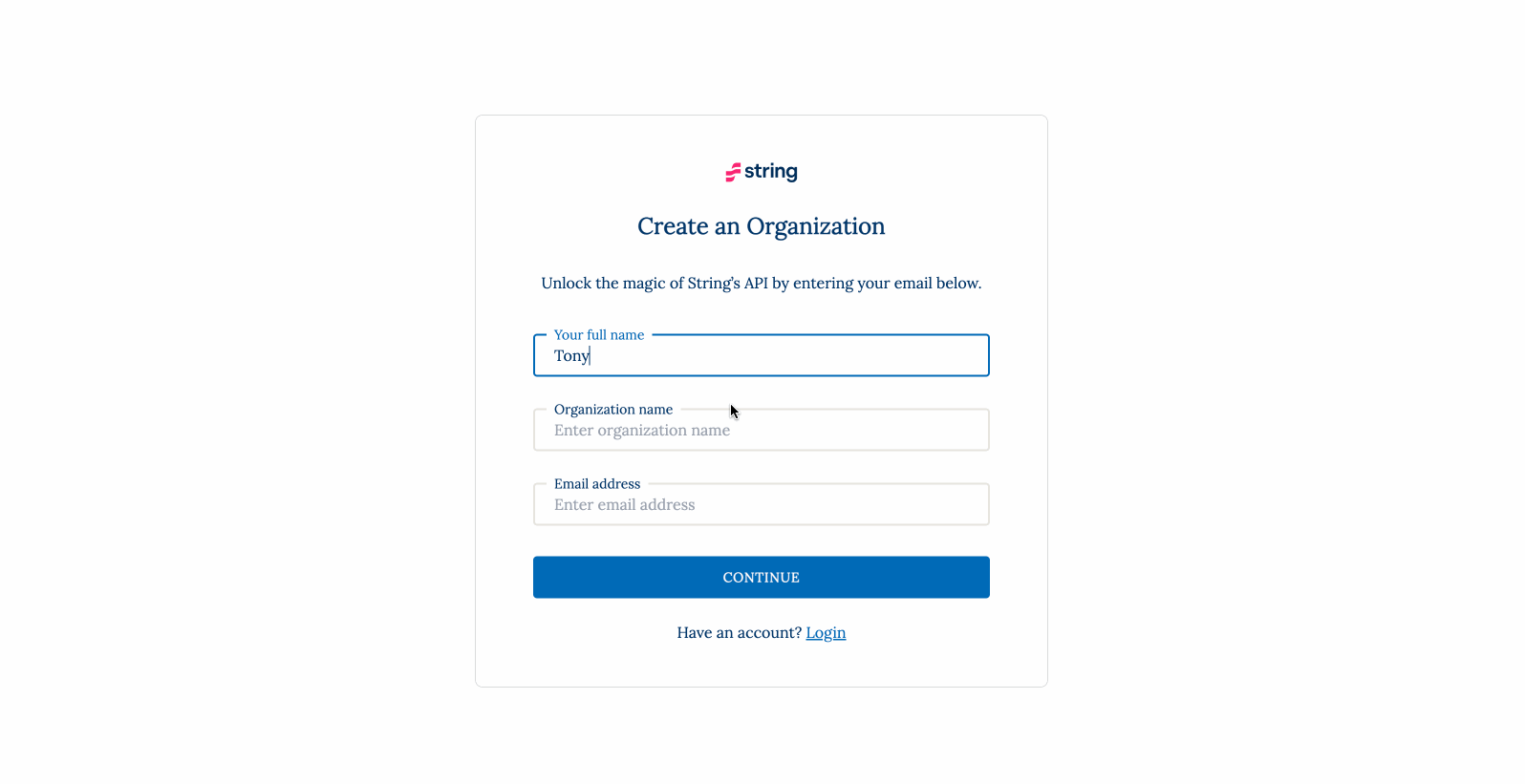
Following the creation of your organization, you'll receive a verification email. After verifying your email and setting your password, you can log into the dashboard.
Inviting Team Members
To invite new members to your organization, navigate to 'Your Organization' in the left panel and click on "Invite Member".
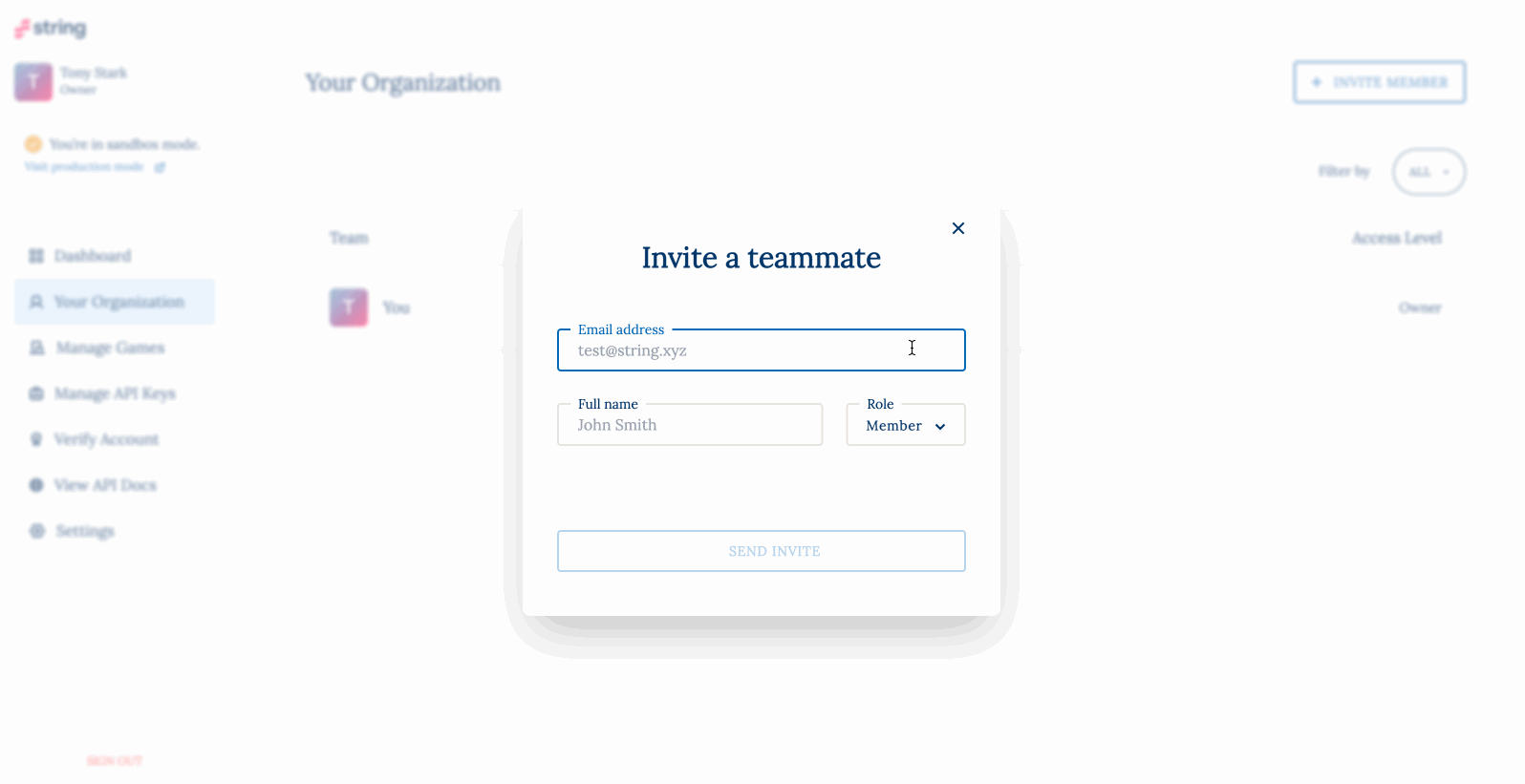
Creating a Game
Before generating an API key, you need to create a game that the key will be associated with. Some organizations may be managing more than one game, while others may only need to create one.
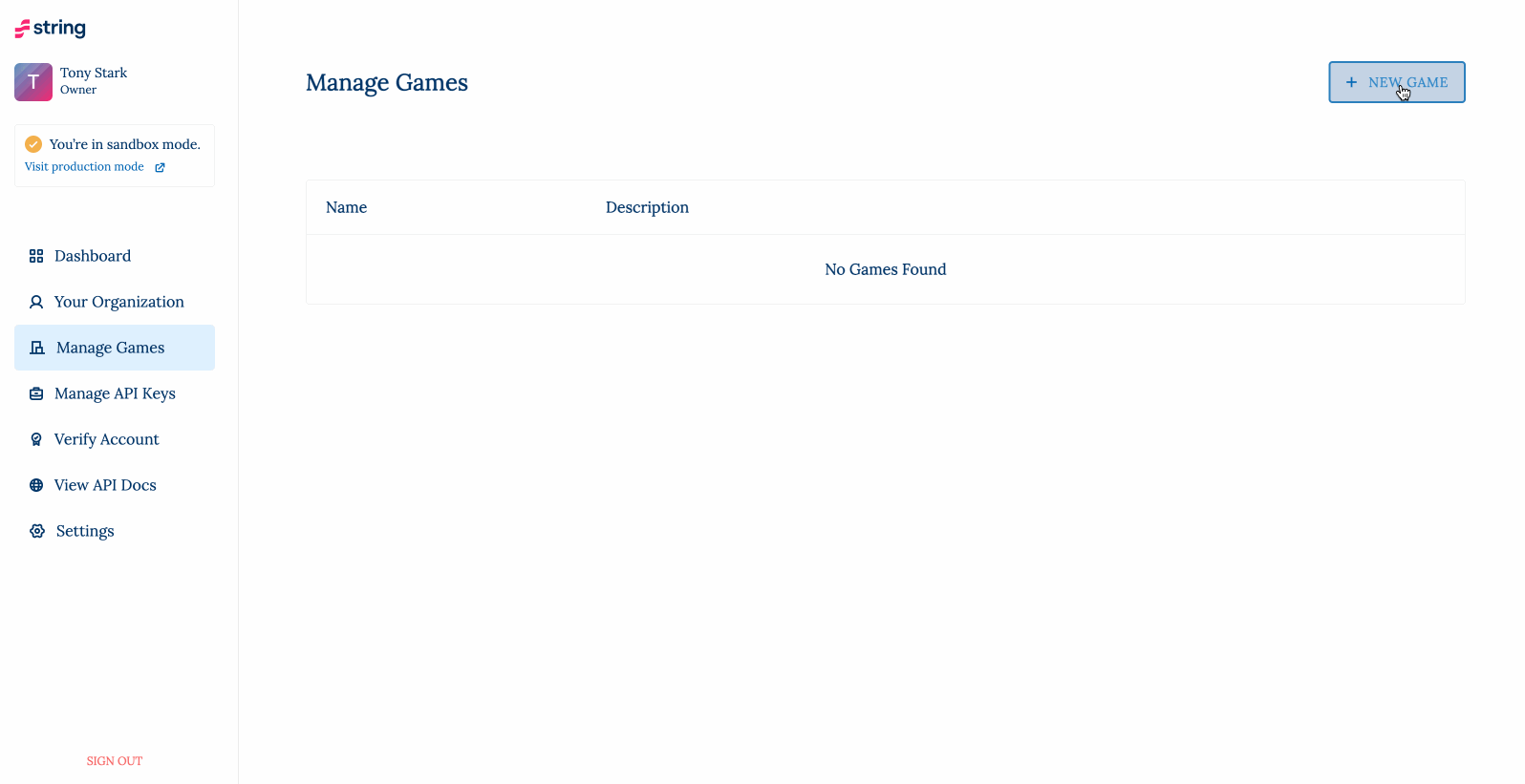
Creating API Keys
After creating the game, you are now prepared to create your first API key.
We offer two types of API keys: public and secret.
Public API keys are designed to authenticate a game when connecting to the String API.
Secret keys are used to manage your organization programmatically. You can refer to our API reference here.
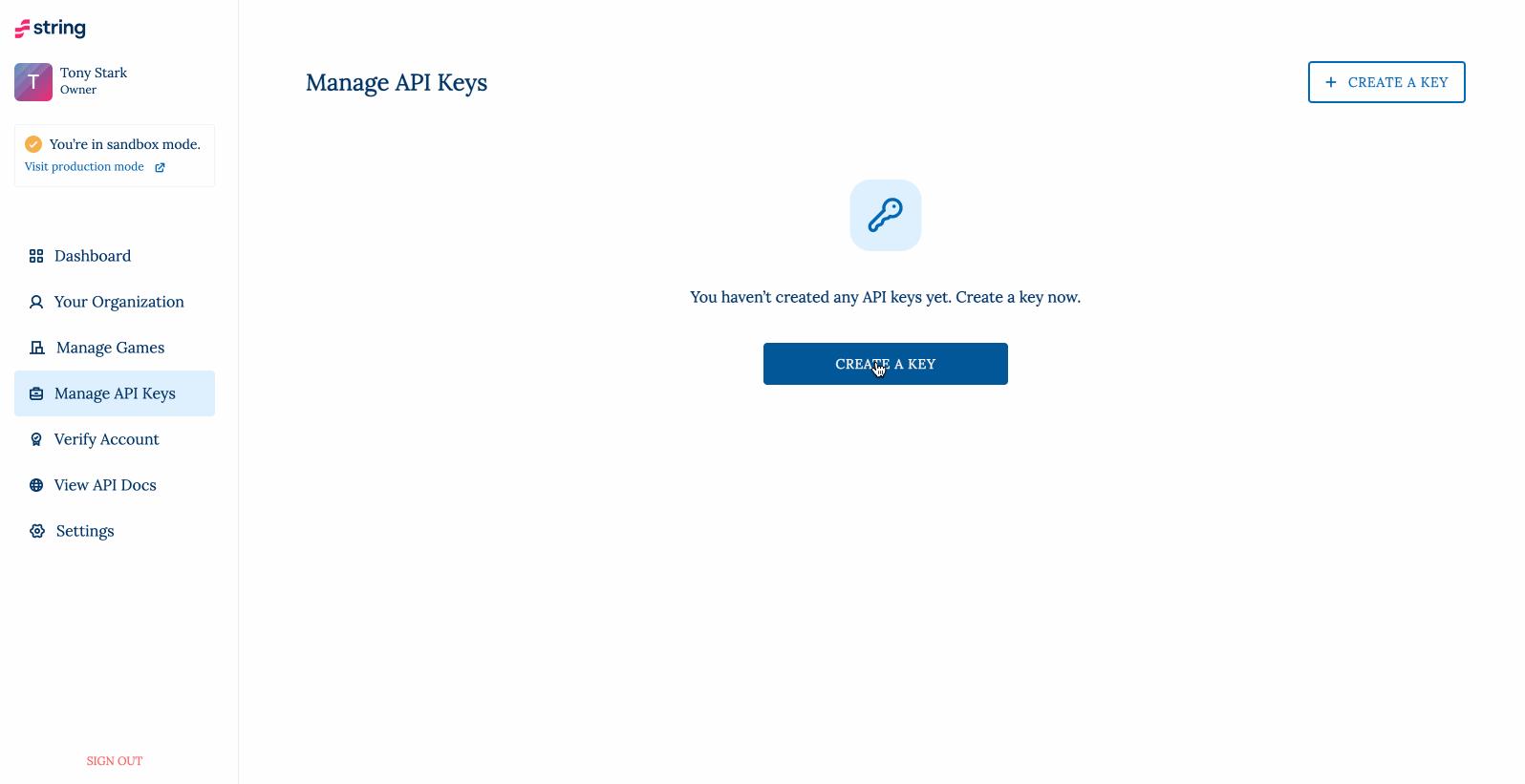
Registering Smart Contracts
To facilitate transactions within your game, it's necessary to register your smart contracts beforehand.
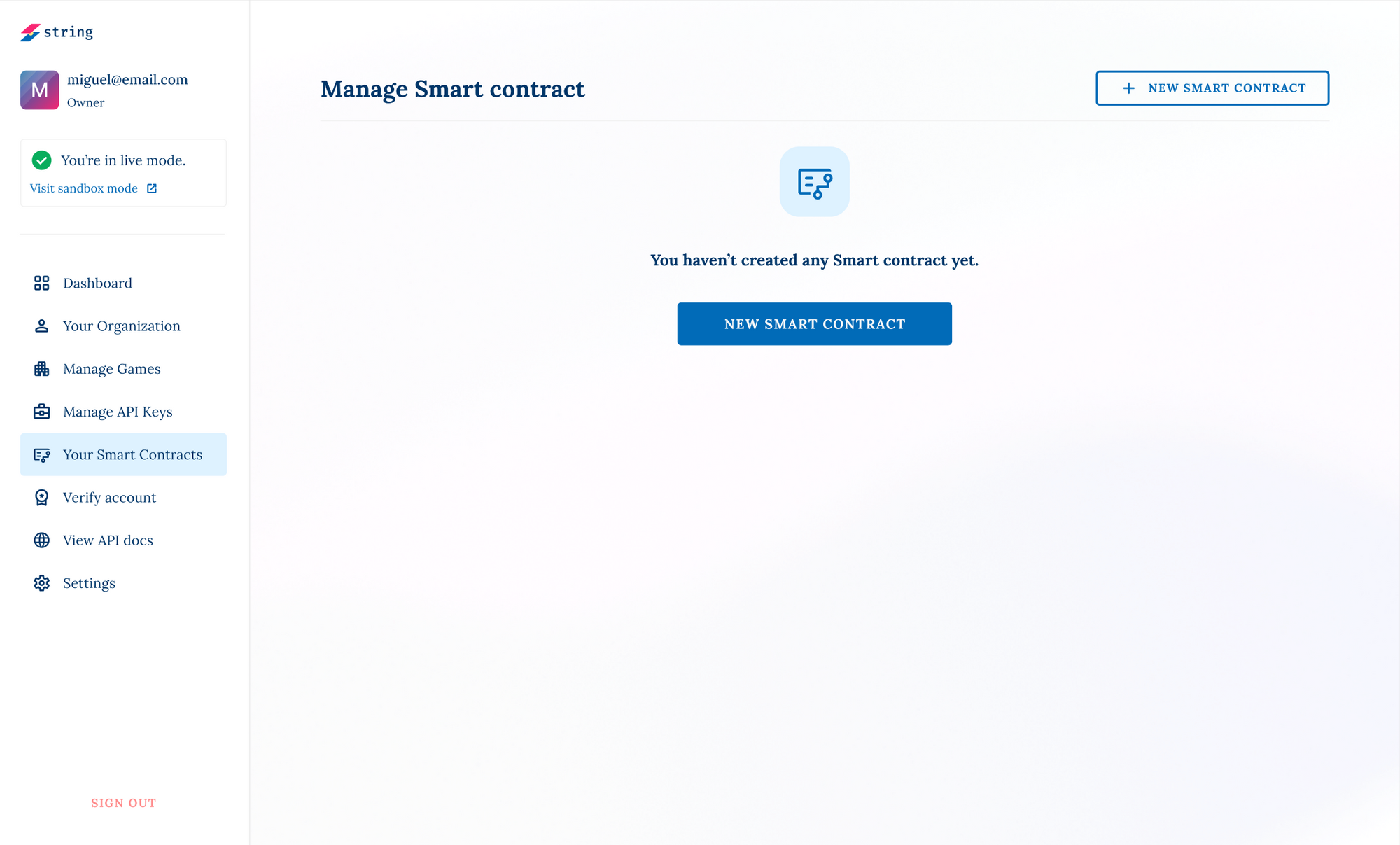
You'll need to complete a form which requires information such as the contract address, the network selection, and the game association. This step is crucial as it establishes the connection between your game and the blockchain network.
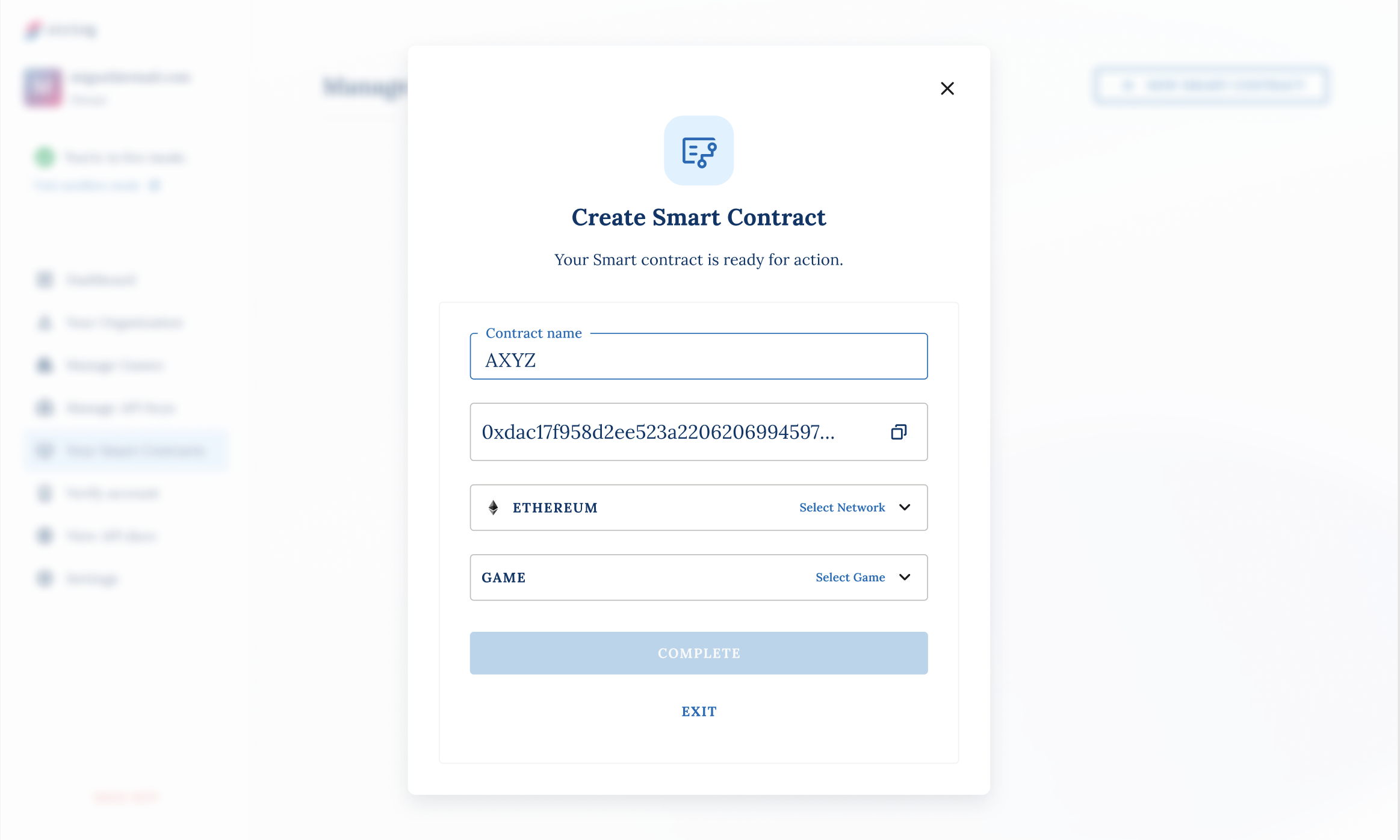
Understanding Contract Functions
Contract functions are fundamental components of smart contracts. A function is typically composed of a function signature and a function return.
The function signature, for example mintTo(address[]), serves as an identifier for the function and specifies the inputs it requires.
On the other hand, the function return, like uint256, describes the type of data that the function will return after its execution.
Remember, there's no limit to the number of functions you can include in your contract. Tailor it to your needs, whether they're simple or complex.
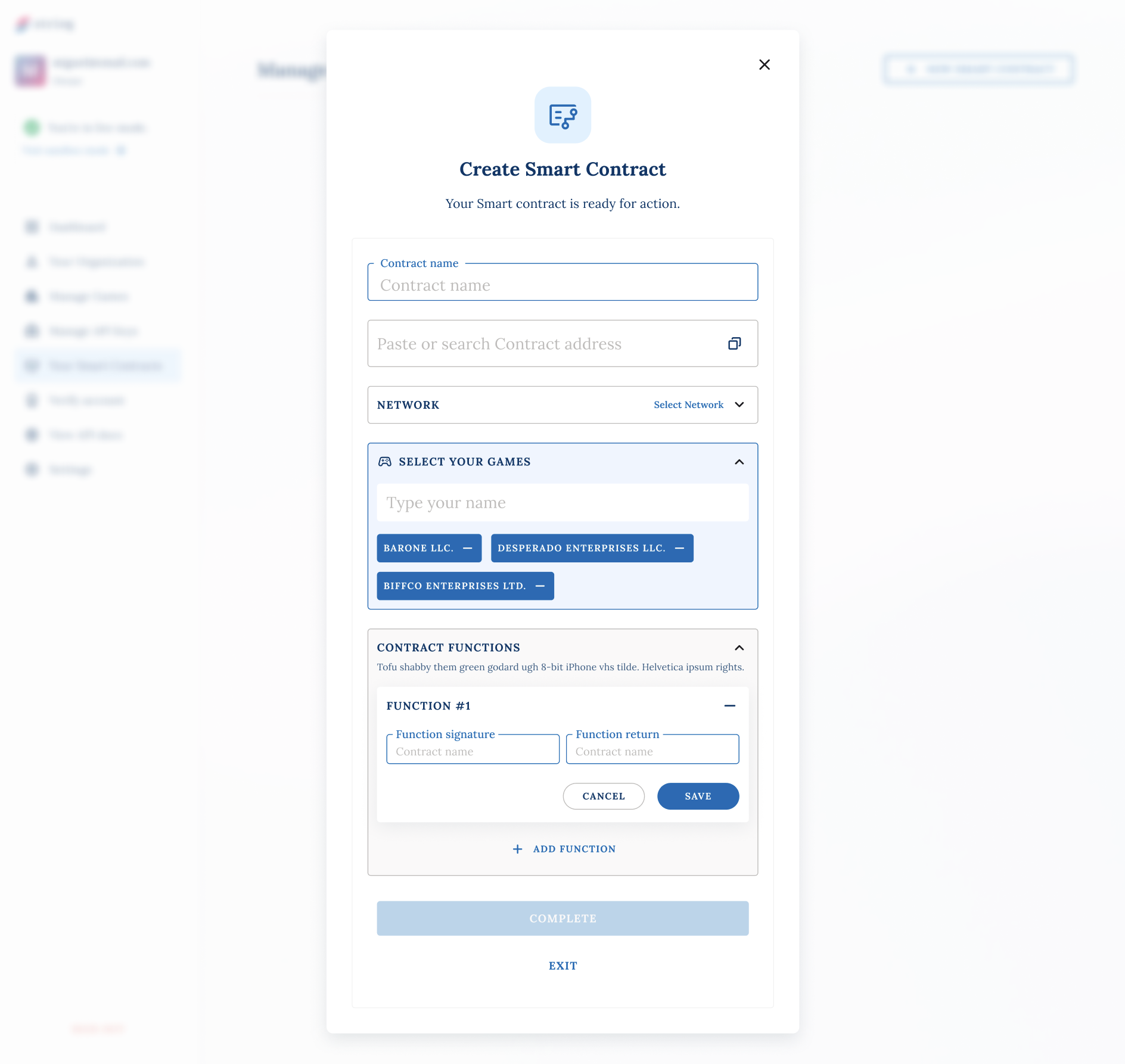
Testing your keys
You can test your keys using our postman collection
Make sure to set your API key in the X-Api-Key header
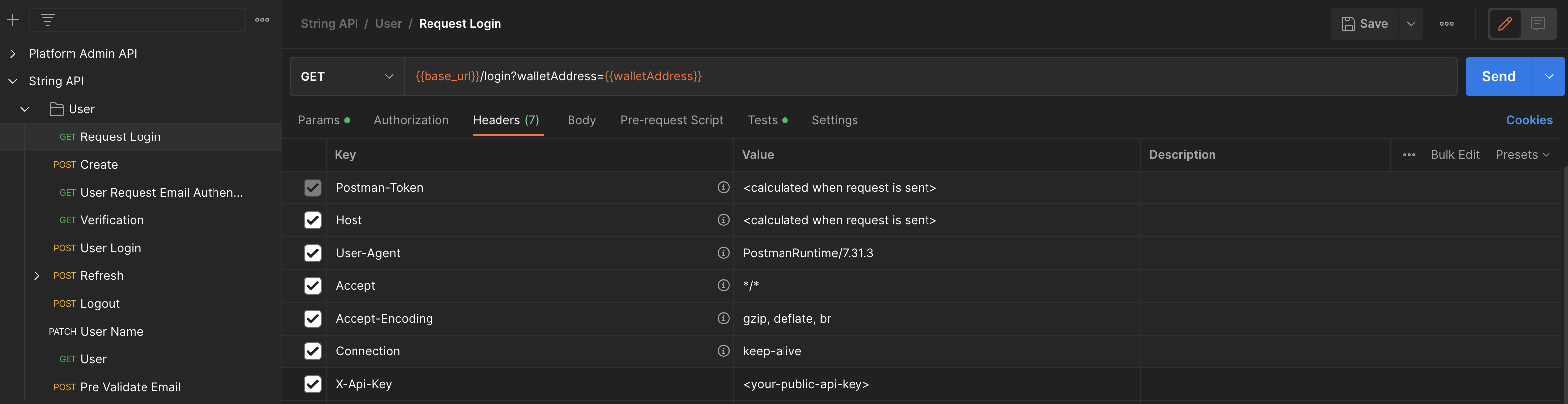
Production Access
While using the sandbox mode, you have the ability to work with the API and test your integration. When you're ready to handle real transactions and go live, it's time to upgrade to Production mode. To initiate this upgrade, please. fill out this form. A representative from String will reach out to you with further instructions following your submission.
Protect your API Keys
Please do not share your secret API keys in publicly accessible areas such as GitHub, client-side code, and so forth.
Updated over 2 years ago
