Setup
String Unity Implementation Guide
Welcome to the String Unity Implementation Guide! Before you start using the SDK, there are some prerequisites that must be met. This guide will walk you through the requirements and necessary steps to prepare your development environment for a seamless integration experience.
Prerequisites
Supported Unity Versions
String Unity supports Unity versions 2019.4 LTS and later. To ensure compatibility and a smooth integration process, please make sure you are using a supported Unity version.
Get String Unity SDK from GitHub
The first step is to download the String Unity SDK from our GitHub repository via the Package Manager. It is available here:
https://github.com/String-xyz/unity-sdk.git
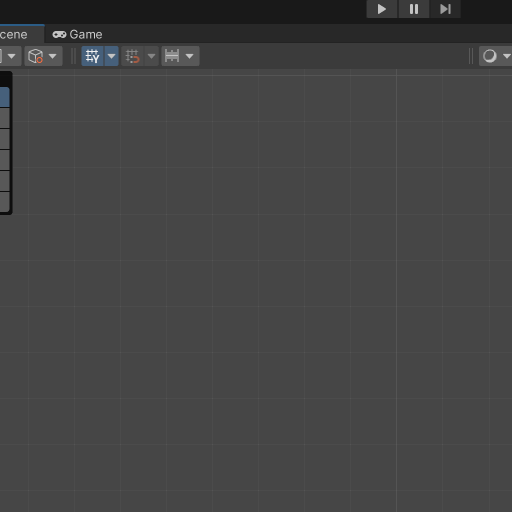
- In the Unity Editor, select Window > Package Manager
- Click the [+] button and select Add Package from Git URL
- Paste the Unity SDK URL and click Add
Install Additional Dependencies
To ensure proper functionality of the String Unity SDK, you need to install the following dependencies:
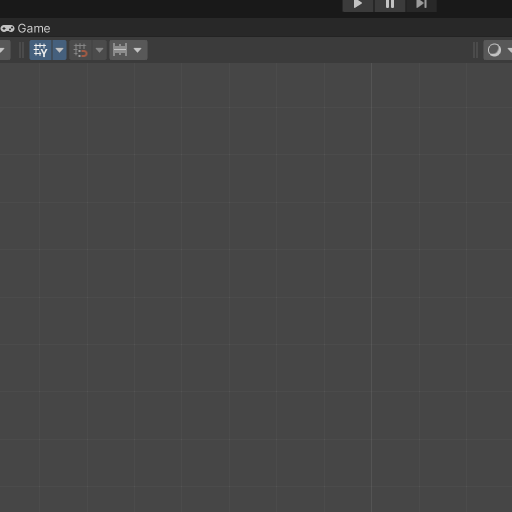
-
C# Promises Package (Cysharp.Threading): This package is used for asynchronous programming in C#. Download and import the package directly from GitHub using the Unity Package Manager:
https://github.com/Cysharp/UniTask.git?path=src/UniTask/Assets/Plugins/UniTask#2.3.3
-
Vuplex Webview: This package enables WebView functionality within your Unity project. Download and import the package from the Unity Asset Store or visit the Vuplex website, and make sure to select 'Import All' when prompted:
Create and Link Assembly Definitions
After installing the necessary dependencies, you will need to link the Vuplex assembly definitions with your project. You'll notice after installing Vuplex that it shows up in your Assets.
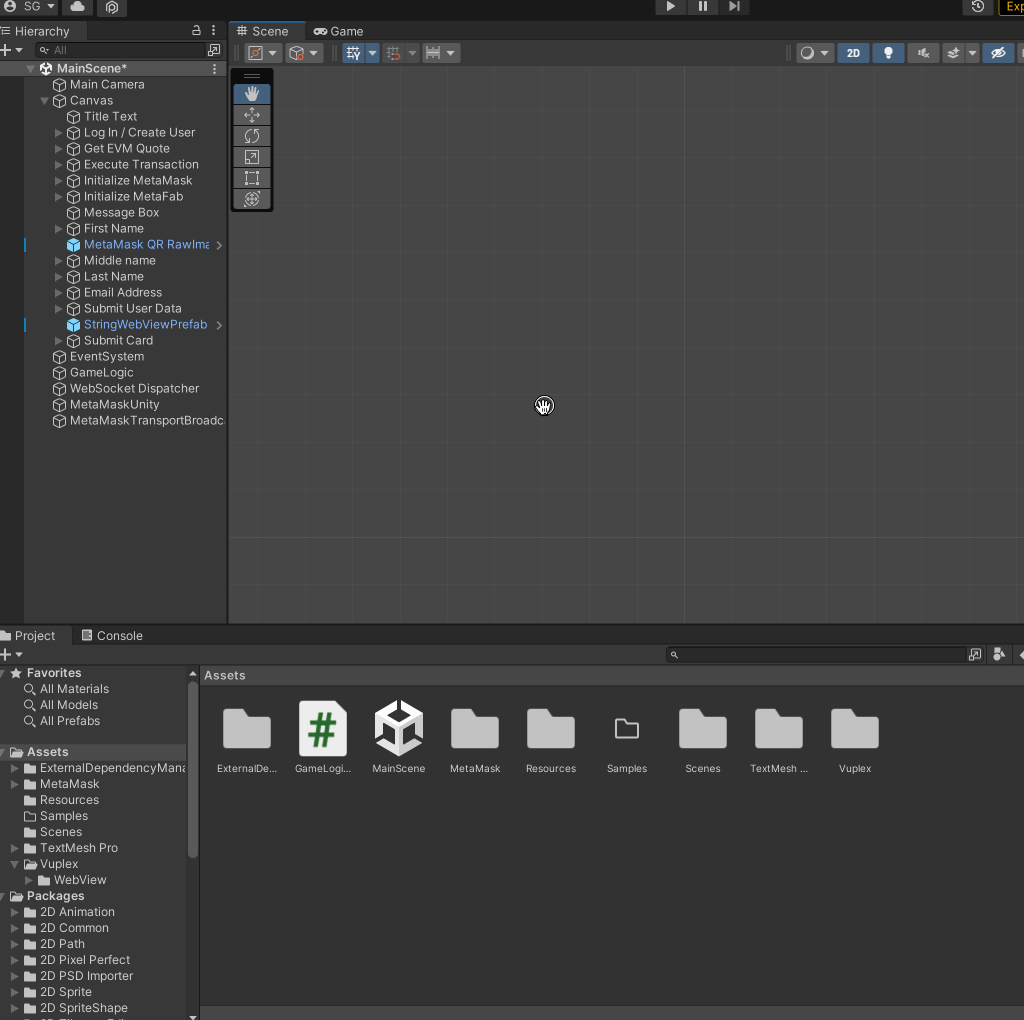
Follow these steps to create and link Assembly Definition files:
- In the Unity Editor, open the Assets folder.
- Go into the Vuplex folder
- Right-click in the folder, then select "Create > Assembly Definition" from the context menu.
- Name the Assembly Definition file specifically "Vuplex". This is required to automatically link the String SDK to it.
- The project should compile successfully at this point
Setup Complete
You have now successfully set up your development environment for the String Unity SDK! You are ready to start integrating the SDK into your project. If you encounter any issues during this process, refer to the SDK documentation or contact the support team for assistance.
Updated over 2 years ago
